Alumni
Frequently Asked Questions
Recent Graduates
What happens to my inside.artcenter.edu email account after graduation?
Your inside.artcenter.edu student account will be disabled one (1) term following your graduation.
How do I receive my ArtCenter alumni email account?
New graduates will receive a welcome email from the Alumni Office that includes your ArtCenter email address, usually six to eight weeks after graduation.
Alternatively, if you are a graduate, you may contact the Alumni Office at alumni@artcenter.edu or 626 396-2305 and request your alumni email address.
How do I use my alumni email address?
Your alumni.artcenter.edu email address is strictly a forwarding email.
All emails written to this account will be forwarded to the preferred email address you have provided to the College. To update your preferred email address, email us at alumni@artcenter.edu.
An alumni.artcenter email forwarding address is not a stand-alone email account. It is a service that will forward messages to a designated email address - your preferred email address.
It is not possible to retrieve messages directly from an alumni.artcenter email forwarding address, either through the web or using a desktop email program. Messages sent to an alumni.artcenter forwarding address can only be retrieved through the preferred address to which mail is being forwarded.
What are my alumni benefits?
Please visit our Alumni Benefits page for a complete list of benefits, including career benefits, online resources and on-campus discounts, as well as special offers exclusively for ArtCenter alumni. Keep checking your inbox as we are expanding alumni benefits.
Job Opportunities
What career benefits are available to alumni?
Career benefits include free access to ArtCenter Connect job listings and one complimentary counseling session with the Career and Professional Development (CDP). For more information, visit our Career and Professional Development page.
How do I post an employment or internship opportunity?
The Career + Professional Development (CPD) office has an online job board, which is available to alumni and employers. Visit ArtCenter Connect and select Employer Access. If you have any questions about the job posting process, you may contact CPD at careers@artcenter.edu or 626 396.2320.
Publicity
How do I share information on my upcoming exhibition, film, book release or project?
Congratulations! We want to hear about what you are doing! Please contact the Alumni Office at alumni@artcenter.edu with a brief description and a link.
We also invite all alumni to be part of our digital Alumni Galleries located at the Hillside and South Campus’ Bruce Heavin and Lynda Weinman Alumni Center.
Digital Submission Requirements for the Alumni Gallery
Up to 10 samples of work, headshot and a short bio (or any combination of the three) sent to alumni@artcenter.edu
- Images: png/jpg, rgb color space (500p+)
- Videos: prefer mp4 h.264, max res 4k
(1080p preferred, 500 mb or less) - PDF: no embedded forms links or interactivity
Networking
How do I find out information about my local alumni chapter?
Visit our Regional Programming page.
I’d like to volunteer! What can I do to help? (or, I’d like to host an event at my studio or I’d like to be a regional Chapter Chair. What’s my next step?)
We’d love to hear what you’d like to do to connect with the College and your fellow classmates or students. Please contact us at 626.396.2305 or alumni@artcenter.edu.
How may I contact a classmate?
Login into the Alumni Portal, details below, to search the online Alumni Directory New to the Portal? Register today to begin the search!.
Membership
How do I become a member of the ArtCenter Alumni community?
If you earned a degree from ArtCenter, then you are automatically a member of the ArtCenter AlumNetwork. There are no dues or fees involved.
How do I obtain an ArtCenter Alumni card?
We are currently in the process of securing alumni membership cards and will distribute cards by mail or via email to the preferred contact information listed on your College records. It’s a great reason to keep in touch with the College and to keep your records up to date. If you’d like to update your contact information, please fill out this alumni update form.
Where can I find out more information about FullCircle, the College’s membership community?
Contact the Annual Giving office at 626 396-2496 or visit the FullCircle website.
College Resources
How do I order an official transcript?
Official College transcripts are now fulfilled by ordering through the National Student Clearinghouse. Order online by going to our ArtCenter ordering site.
How do I order an unofficial transcript?
An unofficial transcript is for your personal records, there is no College seal and should not be used for official purposes. Please complete the Unofficial Transcript Request form. (Cost is $2)
How do I order a copy of my diploma?
Complete the Diploma Reprint form. Once the form is complete, please submit to Enrollment Services at enrollmentservices@artcenter.edu.
How do I request a verification letter?
Verification letters will confirm your enrollment status and your degree award, but will not include information such as grades, GPA, or academic history (please order a transcript for grades, GPA, and academic history).
If you need a letter to verify your enrollment and your degree award, complete the Verification Request and email your request to Enrollment Services, enrollmentservices@artcenter.edu. Allow up to 5 business days for processing.
How do I gain access to the Library?
Alumni are welcome to visit the Library. Local alumni may request an alumni library card in person that is renewable in-person every 12 months. Please contact us at alumni@artcenter.edu to schedule an appointment to register for an alumni library card.
Where is the Alumni office office located?
Our physical address is:
South Campus
1111 South Arroyo Parkway, 4th Floor
Pasadena 91105
Please contact us at alumni@artcenter.edu or 626 396.2305 if you’d like to stop by.
Our mailing address is:
Attn: Alumni Office
ArtCenter College of Design
1700 Lida Street
Pasadena, CA 91103