Undergraduate Admissions
Technology for New Undergraduate Students
In preparation for the start of the term, we have compiled technology recommendations for each program. The information provided is intended to assist students looking to purchase technology prior to the start of classes.
Please note that purchasing recommended technology is optional as on-campus resources are available and can be utilized to meet program needs. A few majors have required technology, for which on-campus resources will not suffice.
To learn more about our computer labs and free/discounted software, go to the Computer Labs webpage on Inside.ArtCenter.edu.
All specs listed are “recommended” unless otherwise noted, which means that students can complete assignments using the on-campus computer labs if they do not have the specified technology.
Purchasing
We recommend that you purchase your technology at the ArtCenter Student Store to take advantage of educational discounts.
BFA Creative Direction
Hardware (Recommended):
Laptop
Software (Recommended):
Adobe Creative Suite with InDesign specifically - Free/Discounted to Students
If you have any questions, please contact: John Vazquez - john.vazquez@artcenter.edu
BS Entertainment Design
Animation
Hardware (Recommended):
Computer:
- OS: Microsoft® Windows® 10
- CPU: 64-bit Intel® multi-core processor
- RAM 64 - 128 GB
- GPU GeForce RTX 4090 (24GB)
- Disk 1 4-8 TB NVMe SSD (OS)
- Disk 2 8-12 TB SSD
Software (Recommended):
Please view the software websites to check their minimum operating requirements before deciding on a computer.
- Maya - Free/Discounted to Students
- Toon Boom - Free/Discounted to Students with Windows
- Adobe Photoshop - Free/Discounted to Students
- Adobe After Effects
- Adobe Illustrator - Free/Discounted to Students
- Adobe Premiere - Free/Discounted to Students
- ZBrush
- Blender - Free/Discounted to Students with Windows
- Unreal - Free/Discounted to Students with Windows
If you have any questions, please contact: Natalie Williams - natalie.williams@artcenter.edu
Concept
Hardware (Recommended):
Computer
- OS: Microsoft® Windows® 10
- CPU: 64-bit Intel® multi-core processor
- RAM 64 - 128 GB
- GPU GeForce RTX 4090 (24GB)
- Disk 1 4-8 TB NVMe SSD (OS)
- Disk 2 8-12 TB SSD
Software (Recommended):
Please view the software websites to check their minimum operating requirements before deciding on a computer
- Adobe Photoshop - Free/Discounted to Students
- ZBrush
- Blender - Free/Discounted to Students with Windows
If you have any questions, please contact: Natalie Williams - natalie.williams@artcenter.edu
Game Design
Hardware (Recommended):
Windows preferred, but Mac is also allowed
Recommended Windows specs
- Operating system: Windows 10 64-bit (Version 20H2)
- Processor: Quad-core Intel or AMD 2.5 GHz or faster
- Memory: 16 GB RAM min. Best would be 32 GB RAM
- Graphics Card: NVIDIA GeForce RTX 3070 8GB (Best would be 24GB)
OR
Minimum requirements on Windows:
- Operating system: Windows 10 64-bit
- Processor: Quad-core Intel or AMD 2.5 GHz or superior
- Memory: 8GB RAM
- Graphics Card: Any DirectX 11 or 12 compatible card
OR
Minimum requirements on Mac:
- Operating system: macOS Monterrey
- Processor: Quad-core Intel 2.5 GHz or superior
- Memory: 8GB RAM
- Graphics Card: Any Metal 1.2 compatible card
Software (Recommended):
- Required - Unity (free) - Free/Discounted to Students
- Required - Unreal Engine - Free/Discounted to Students with Windows
- Recommended - Photoshop - Free/Discounted to Students
- Recommended - Blender - Free/Discounted to Students with Windows
- Recommended - Maya - Free/Discounted to Students
Peripherals (Recommended):
- Game controllers
If you have any questions, please contact: Christophe Gomez - christophe.gomez@artcenter.edu
BFA Film
Hardware (Recommended):
- Recommended - MacBook Air M2 or MacBook Pro M-series
Software (Recommended):
- Required - Final Draft - Educational pricing is available.
- Recommended - DaVinci Resolve - Free/Discounted to Students with Mac; There is a free tier.
- Recommended - Adobe Creative Cloud - Free/Discounted to Students
- Required for Editing track students - Avid Media Composer - Free/Discounted to Students with Mac
Peripheral (Recommended):
- USB-C external SSD Drive, 1 TB minimum for transporting and backup up data files
If you have any questions, please contact: Aaron Lindquist - aaron.lindquist@artcenter.edu
BFA Fine Art
Hardware (Recommended):
- Recommended - Apple 13-inch MacBook Pro M2 chip with 8-core CPU
- 10-core GPU, 16-core Neural Engine
- Minimum 16GB Unified Memory
- Minimum 512 GB SSD storage
- Retina display with True Tone
- 2 Thunderbolt, USB 4 ports
Software (Recommended):
- Required - Adobe Creative Cloud - Free/Discounted to Students
- Required - Other required software will be provided to students as needed for class
Peripherals (Recommended):
- External storage device:
- Connects via USB
- 1 TB (Terabyte) minimum storage space
- Recommended - external storage devices: LaCie Mobile SSD High-Performance External Drive
If you have any questions, please contact: Jean Rasenberger - jean.rasenberger@artcenter.edu
First Year Immersion
First Year Immersion Hardware and software are temporarily provided by department for duration of enrollment - 2 terms.
Hardware (Recommended):
- Recommended - MacBook Pro laptops.
Software (Recommended):
- Adobe CC - Free/Discounted to Students
Peripherals (Recommended):
- Secure hardware case
- Headphones
If you have any questions, please contact: Jay Torres - jay.torres@artcenter.edu
BFA Graphic Design
Hardware (Strongly Recommended):
- Apple MacBook Pro 16”
- M2 Max Processor
- 32GB of Unified Memory (Minimum)
- 2TB SSD Storage (Minimum)
- A good desktop monitor 4K or above like LG for Apple Display or Apple Studio Display OR equivalent
Software (Strongly Recommended):
1st term
- Adobe Creative Suite: Illustrator, Photoshop, InDesign - Free/Discounted to Students
- Apple: Keynote, Pages, Numbers - Free/Discounted to Students with Mac
2nd term-8th term
- Motion:
- Adobe Premiere - Free/Discounted to Students
- After Effects
- Audition - Free/Discounted to Students
- Lightroom Classic - Free/Discounted to Students
- Media Encoder - Free/Discounted to Students
- Maxon C4D, Redshift, Red Giant Complete — Maxon C4D Free/Discounted to Students
- Packaging:
- Adobe Dimension
- Maxon C4D - Free/Discounted to Students
- SolidWorks - Free/Discounted to Students with Windows
- Visual Interaction/Transmedia:
- Adobe XD - Free/Discounted to Students with Mac
- Figma
- Sketch
Most of these programs have educational discounts. These are also on the computers in the computer labs for students working on campus.
Obviously, new software pops up all the time. The syllabus for every course will list the requirements.
Peripherals (Strongly Recommended):
- 1–2 TB external hard drive for storage and backup
- Mouse
- Wacom tablet
- Google (or other cloud service) for secondary backup (hard drives die)
If you have any questions, please contact: Danielle Ferrer - danielle.ferrer@artcenter.edu
BFA Illustration
Hardware (Recommended):
For Illustration Design, Entertainment Design and Surface Design Tracks:
- MacBook Pro
For Motion Design Track:
- MacBook Pro M2max or M2 Ultra 16”
- 64GB unified memory (minimum)
- 2TB SSD storage (minimum)
- A good desktop display so when you work from home, your laptop can act as your home computer
- Apple Studio Display OR
- LG 27 UltraFine 5K IPS Monitor with macOS Compatibility OR
- Pro Display XDR (if they have the money to splurge)
Software (Recommended):
For Illustration Design Track and Surface Design Track:
- Adobe Creative Suite (Photoshop, Illustrator, InDesign) - Free/Discounted to Students
For Entertainment Arts Track:
- Photoshop - Free/Discounted to Students
- Procreate
- Maya - Free/Discounted to Students
- Blender - Free/Discounted to Students with Windows
- Storyboard Pro - Free/Discounted to Students with Windows
- Adobe After Effects
- Premiere Pro - Free/Discounted to Students
For Motion Design Track:
- Maxon Cinema 4D - Free/Discounted to Students
- RedShift
- Z-Brush
- Greyscale Gorilla (this utility is not in the labs due to cost, but our students have been advised to purchase them when working with Cinema 4D).
- Red Giant Complete
- Trapcode suite
- Magic Bullet
- Universe
- Frishchluft
- FL Depth of Field
- FL Out of Focus
- Video Copilot Optical Flare
- Blender - Free/Discounted to Students with Windows
- Adobe Suite - Free/Discounted to Students
- AE - After Effects
- PR – Premiere - Free/Discounted to Students
- AI – Illustrator - Free/Discounted to Students
- PS- Photoshop - Free/Discounted to Students
- LrC - Lightroom Classic - Free/Discounted to Students with Mac
- ME - Media Encoder - Free/Discounted to Students
- ID – InDesign - Free/Discounted to Students
- AU – Audition - Free/Discounted to Students
If you have any questions, please contact: Bonnie Lee - bonnie.lee@artcenter.edu
Integrated Studies
Hardware (Recommended):
- Laptop; preferably a Mac, but a PC is also acceptable.
Software (Recommended):
- Adobe Creative Cloud - Free/Discounted to Students
Peripherals (Recommended):
- A mouse, keyboard, headphones.
Additional Comments:
- Students should check with their major for more specifics.
- Any hardware or software not listed here is provided in our computer labs for student use during class for specific needs.
If you have any questions, please contact: Matt Sahlit - matt.sahlit@artcenter.edu
BS Interaction Design
Hardware (Recommended):
- Capable PC or Mac. It can be desktop or laptop.
Software (Recommended):
- No required software for program.
- Adobe Suite - Free/Discounted to Students
- Slide and word processing software (Google Drive is free)
- Figma
- Miro
Peripherals (Recommended):
- Good file saving habits that include local machine, external hard drive, and cloud.
If you have any questions, please contact:
Danielle Ferrer - danielle.ferrer@artcenter.edu
Maggie Hendrie - maggie.hendrie@artcenter.edu
BFA Photography and Imaging
Information will be forthcoming for this department. Thank you for your patience.
If you have any questions, please contact: Everard Williams - everard.williams@artcenter.edu
BS Product Design
Hardware (Required):
- Laptop
- Most popular suggestion would be 2019 and up MacBook pro’s ($1.3-3k)
- Specs:
- 13” or larger
- Intel Core i5, M1 or M2 8-Core CPU , 14-Core GPU (minimum)
- 16GB Unified Memory (minimum)
- 512 MB minimum, 1TB SSD Storage recommended
- 3 Year AppleCare+
- Accessories required:
- Wacom Tablet or mouse
- Cables to be able to connect to in class TV/external monitor (HDMI)
- Cloud back-up or several external drives (double back-up)
- OR
- PC laptop works well, too, and is recommended if the student wants to install the educational copy of Solidworks on their computer. OpenGL video cards are best suited for CAD, but regular video cards work also. ($1.5-3k total)
- Specs:
- Windows 10 Pro (64 bit) or Windows 11 pro (64bit)
- Intel Core i7 processor or higher
- 15” Display
- 32GB memory
- 512 MB minimum, 1TB SSD Storage recommended
- Graphics 4GB Video RAM
- OpenGL video card recommended
- 3 Year Service
- Accessories required:
- Wacom Tablet or mouse
- Cables to be able to connect to in class TV/external monitor (HDMI)
- Cloud back-up or several external drives (double back-up)
- Recommended - iPad (2019 and up, does not need to be a Pro (make sure it is Apple Pencil compatible), but a Pro is recommended, size of screen based on budget) with pencil and Procreate app is highly recommended, not required
Software (Required):
- Adobe Creative Suite - Free/Discounted to Students
- Keynote or PowerPoint - Free/Discounted to Students with Mac
- Numbers or Excel - Free/Discounted to Students with Mac
- Pages or Word - Free/Discounted to Students with Mac
- Recommended - Keyshot - Free/Discounted to Students
- Recommended - SolidWorks (only runs on PC’s) ($100 a year for educational version/in some cases free)
Additional Comments:
- Heavy CAD modeling and rendering can be done in class (for CAD classes) or in labs, hence SolidWorks and/or Keyshot is not required on your personal laptop
- Other requests for hardware and software are tied to elective or specialized classes:
- Oculus Quest 2 (hardware) or higher (with gravity sketch software)
- CLO Designer (software)
- Rhino (software)
If you have any questions, please contact: Pascual Wawoe - pascual.wawoe@artcenter.edu
BS Spatial Experience Design
Hardware (Recommended):
In a time like this, it is very important to have a powerful computer to run all of your essential software. Generally speaking, Windows PCs are recommended for running heavy renderings tasks, like Unreal Engine and Twinmotion, since Unreal is optimized for NVIDIA graphics cards which are not available on Mac. At the same time, Macintosh computers tend to display typefaces more beautifully. If your main usage includes any of these programs: Unreal Engine, Solidworks, and Twinmotion, we recommend Windows PC.
Recommended specs:
- CPU: Intel i7 and higher
- Graphics Card: Nvidia RTX3070 and higher
- RAM: 32GB Recommended / 16GB Minimum
- Storage: 1TB SSD
- Windows Laptop Options:
- There are a lot of windows laptop manufacturers. These 2 listed below have proven to be of high build quality, but there are others - do your research!
- Windows Desktop options:
- There are many options and manufacturers of windows based desktop computers.
- A desktop computer will always have an advantage in every way except for portability. They are generally cheaper, or cost the same with more power. They are also easier to upgrade should the need arise. (it will)
- Some of the top manufactures would include Dell, HP, Lenovo, etc.
- One other excellent option available to windows computers is having one built specifically for you based on your needs. There are several online custom PC building companies:
- There are also local companies that you can visit and have a custom PC built. This option is my personal choice, as it generally does not cost any more than a store-bought machine, and it has the added advantage that if something were to go wrong, I can bring it to them and have it fixed generally much faster than having to pack and ship the computer back to the manufacturer. Going online and searching for custom PC builder is a great way to find a local builder. One that I have had great experience with is: Alice Computer Works (626) 451-0288 located in San Marino https://www.originpc.com/gaming/desktops/neuron/
Please note: At this point, the new M1 Processor is not supported by Unreal Engine and Twinmotion. We do NOT recommend you buy a new Apple computer. We will keep you posted on future changes.
Rhino will run on traditional Intel Processors. Unreal Engine and Twinmotion will run on higher-end Macs with Radeon Pro Graphics card with 8GB of graphics RAM.
Software (Recommended):
- Rhino 7
- Unreal Engine - Free/Discounted to Students with Windows
- Keyshot - Free/Discounted to Students
- Twinmotion - Free/Discounted to Students with Windows
- Adobe Creative Suite - Free/Discounted to Students
- Solidworks - Free/Discounted to Students with Windows
- MODO - Free/Discounted to Students
- Blender - Free/Discounted to Students with Windows
Additional Comments:
- Budget options:
- $1500-2000 range buys open-box or refurbished
- ebay.com
If you have any questions, please contact: Amber Alzate - amber.alzate@artcenter.edu
BS Transportation Design
Hardware (Recommended):
- PC 15” laptop (PCs have expanding capabilities for more 3D software in upper terms so students may want to consider a PC over a Mac)
- OR
- Mac 15” laptop (Note: certain 3D rendering software unavailable for Mac)
- Other recommendation (primarily for lower term): iPad (10th gen) or iPad Pro
- Wacom Tablet/Display
- Medium size Wacom Intuos Pro medium tablet or 16” Wacom Cintiq Pro (These can be quite pricey. Better price options may be found from 2nd hand shops like OfferUp)
- TRN Dept has 24” Wacom Cintiq Pro 24 in designated classrooms.
- VR Hardware
- VR Headset with controllers
- Required - Wacom Pen
- Wacom Intuos pen
NOTE: Access to a computer is necessary; however, the College offers Computer Labs and the Transportation Design Dept additionally have PC stations in designated classrooms.
Software (Recommended):
STUDENTS TERM 1 - 4:
- Photoshop - Free/Discounted to Students
- Illustrator - Free/Discounted to Students
- Procreate for iPad (Needed ONLY if student prefers to use iPad) (free)
- Other Adobe Programs - Free/Discounted to Students
- Blender - Free/Discounted to Students with Windows
- Autodesk SolidWorks like Alias - Free/Discounted to Students with Windows
STUDENTS TERM 5 – 8, all of the above and below:
- Gravity Sketch (free with student credentials)
- VRED - Free/Discounted to Students with Windows
- OR KeyShot - Free/Discounted to Students
- Twinmotion - Free/Discounted to Students with Windows
- Adobe After Effects ( but AVAILABLE for free in Computer Labs)
- SketchFab (free)
Peripherals (Recommended):
- Access to a scanner (available in Computer Labs and in TRN Dept designated classrooms)
Additional Comments:
- **Please note that software requirements change often and rapidly**
- **Development of new VR (and AR) technology is also rapidly occurring**
If you have any questions, please If you have any questions, please contact:
Lily Kurosaki - lily.kurosaki@artcenter.edu
Nikia Almanza - nikia.almanza@artcenter.edu
Financial Aid Recipients
A reasonable allowance for the purchase or rental of a computer required for your program may be added to your estimated cost of attendance upon request. This would increase the amount of student loans you may wish to borrow. If you need to borrow additional student loan funds to cover the cost of a computer required for your program, please contact the Financial Aid Office by email at financialaid@artcenter.edu or at 626-396-2215.